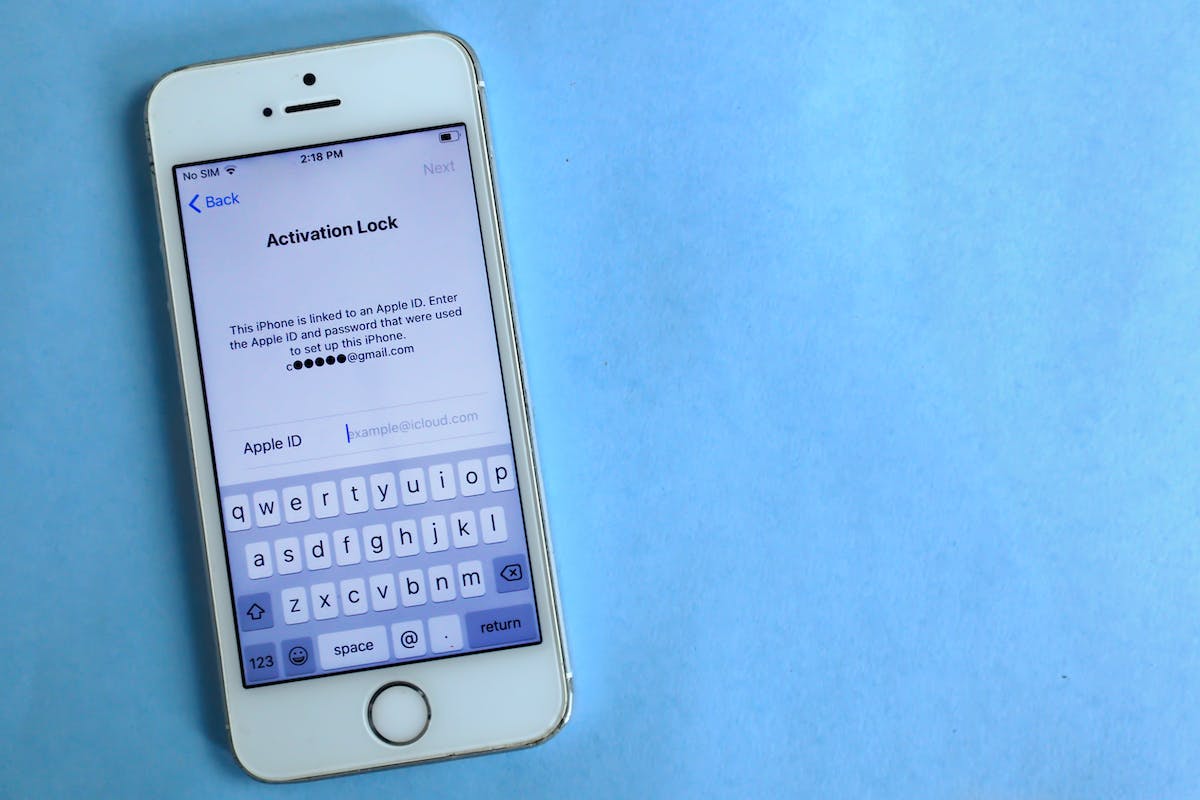In our digital age, managing online accounts is a critical aspect of safeguarding personal data and privacy. There might come a time when you no longer need your Apple account. Whether it’s due to switching platforms, managing privacy concerns, or simply cleaning up your digital footprint, deleting an Apple account is a significant decision. This guide provides a thorough overview of the steps involved in deleting your Apple account, ensuring that you are well-informed about the process of how to delete Apple account and its consequences.
Solution 1: Deleting Through Apple’s Website
Deleting your Apple account via the official website is a straightforward process. This method gives you direct control over the deletion process.

- Navigate to Apple’s Account Page: Start by visiting the Apple ID account page. Log in with your Apple ID and password. This is the account you wish to delete.
- Request to Delete Account: In the account settings, you’ll find an option labeled “Delete Your Account” or similar. Click this to initiate the process.
- Verify Your Identity: For security, Apple will require you to verify your identity. This might involve answering security questions or entering a code sent to your devices.
- Backup Your Data: Before proceeding, ensure you back up necessary data. This includes iCloud data, photos, contacts, and any other important information stored in your account. Remember, once your account is deleted, this data cannot be retrieved.
- Complete the Process: Apple will provide a clear set of instructions. You may be asked to review the consequences of deleting your account. Apple will also inform you of the time frame within which your account will be permanently deleted.After submitting your request, you’ll receive an email confirming that the process has begun. It’s important to note that you might have a short period during which you can cancel the deletion if you change your mind.
Solution 2: Contacting Apple Support for Account Deletion
Contacting Apple Support allows you to interact with a representative who can assist you throughout the deletion process.
- Choose Your Contact Method: Visit the Apple Support website and decide whether to call, email, or chat. Each method has its own benefits, like real-time assistance over the phone or a written record via email.
- Prepare Your Details: Have your Apple ID ready, along with any other information related to your account. This includes security questions and any relevant personal information.
- Explain Your Request: Tell the support representative that you wish to delete your Apple account. Be clear and concise to avoid any confusion.
- Identity Verification: The representative will ask questions to verify your identity. This is a standard procedure to ensure the security of your account.
- Follow Instructions: Follow the instructions given by the representative. They might send you links or forms to fill out. Ensure you complete all steps as directed.During this process, the representative might inform you of the implications of deleting your account, similar to the online method. This includes losing access to services like iCloud, iTunes, and any other services tied to your Apple ID.
Solution 3: Using Apple’s Privacy Website for Account Deletion
Apple’s privacy website offers a dedicated platform for managing your data and privacy, including the deletion of your account.
- Access the Privacy Website: Visit Apple’s privacy website. This site is focused on providing users with control over their data.
- Select Your Request: Look for the option to delete your account. This is part of the data and privacy management options.
- Identity Verification: Similar to the other methods, you’ll need to verify your identity. This might involve answering security questions or using two-factor authentication.
- Submit Your Request: After verification, submit your request to delete your account. You’ll receive a confirmation once it’s been processed.This method is particularly useful for users who are more concerned about their data privacy. The website also allows you to download a copy of your data before deletion, which is highly recommended.

Solution 4: Deleting Account for a Deceased User
Handling the digital legacy of a deceased individual requires sensitivity and care.
- Gather Necessary Documents: Collect all required legal documentation, including the death certificate and any proof of your relationship or legal standing.
- Contact Apple Support: Reach out to Apple through their support channels. Explain that you are handling the account of a deceased individual.
- Provide Required Information: You’ll need to provide the deceased user’s Apple ID and any other relevant account details.
- Complete the Process: Apple will guide you through the necessary steps. This might involve submitting the legal documents and following specific instructions.This process respects the privacy and legacy of the deceased while ensuring the security of their digital data. Apple’s approach is designed to make this difficult time a bit easier by providing clear and compassionate assistance.
Conclusion
Deleting an Apple account is irreversible and results in the loss of access to all data and purchases associated with it. Before proceeding, ensure you have backed up all necessary information. Whether you choose to delete your account through the website, via Apple Support, or through the privacy website, the process is secure and respects your data privacy. For those dealing with a deceased user’s account, Apple provides a respectful and straightforward process. Remember, this action is permanent, so be certain of your decision before proceeding.