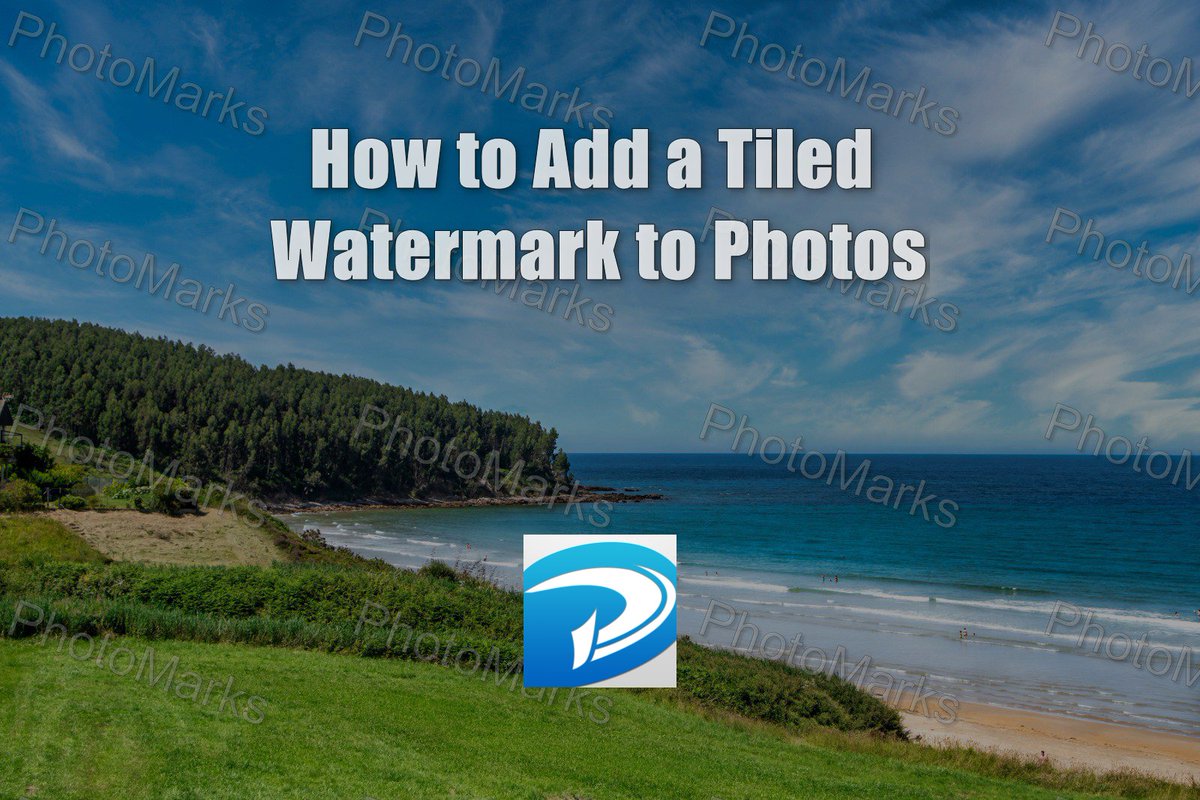Watermarks are a great way to protect your work and make it more valuable. Knowing how to apply watermarks is essential to get the desired effect. They are typically added to photos using a graphics program. You can add them by using the program’s layering function and adding an image layer with a transparent background. It is important to ensure that the watermark is not too obtrusive, so it doesn’t distract from your photo’s subject matter.
Watermarks can be used to protect your photos from being stolen or misused. They are a great way to show people that you are the image’s original creator and that it is not meant for public use. Watermarks can also help you keep track of your photos. If you upload them to different platforms, watermarks will help you identify which photo belongs to which platform. Here are some of the most popular webs and apps to add watermark on your photos or documents.
PhotoMarks
PhotoMark for macOS makes it quick and easy to add watermarks to your images – you can preview your new design before, and after you apply it, so you know what you’re doing! Here is how it works. Upload your photos, use the watermark and customize the format and output folder. It supports adding various text types, metadata, and logos that you can fully customize. You can adjust and customize your watermark to suit multiple needs. Turning it into a brush stroke or adding a shadow are just some special effects you can also choose from.
iWatermark Pro
iWatermark Pro is a macOS app with batch processing capabilities. It can apply several watermarks, including text, logos, signatures, and more. The iWatermark Pro app lets you create watermarks exactly how you want them. The app also includes other features like optimization features.
Mass Watermark
Mass Watermark is a tool that will watermark an entire batch of photos at the same time. You can also add text, logos, and designs to your photos. The watermarking algorithm can automatically position the watermark to match your layout. Mass Watermark has additional functions that you might find helpful. You can resize, crop, and rotate images individually or in groups and make them look sharper with a wide range of adjustments.
Adobe Acrobat Pro DC
If you want high-quality watermarks, Adobe Acrobat Pro DC is worth considering. It is a subscription service with quality guarantees and a straightforward user interface. You can add watermarks with just a few touches and without complications.
PDF24 Tools
PDF24 Tools is a free website that can be used to add watermarks to your files. It also has no file or watermark restrictions, so you should consider it if you want a site to do that and have some editing options. To add a watermark to your PDFs, upload the PDF to your web account – once uploaded, you can enter any text you want into the document. You can also adjust the font size and color used to personalize it.