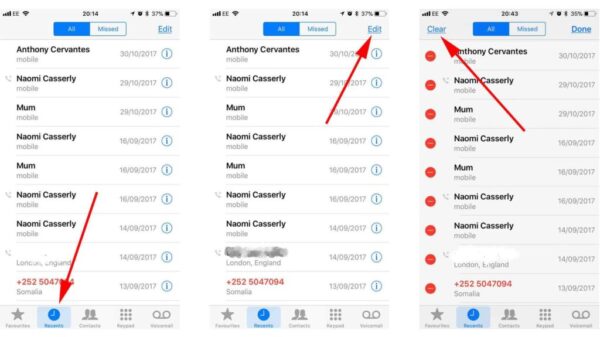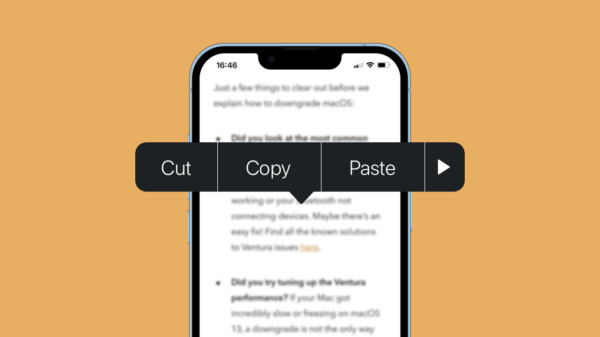Diving into the spectacular world of the ultimate iPhone to date, the iPhone 13 Pro provides an insightful journey into technological magnificence and remarkable innovation. Armed with groundbreaking filming capabilities, this article sheds light on the ProRes and ProRes RAW formats, distinct features in the iPhone 13 Pro’s arsenal.
Undoubtedly, Apple has always been a game changer in the technology industry by consistently striving and innovating groundbreaking features for its devices. A testament to this practice of continual excellence, the iPhone 13 Pro is laced with exhilarating new features – the artisanal Ceramic Shield front cover, industry-leading power and efficiency with the A15 Bionic chip, and a Pro camera system that takes low-light photography to new heights.
However, it is the inclusion of the ProRes and ProRes RAW video formats that position this device as a critical tool for professional videographers and creators alike. These two formats are proving to be game-changers in the field of mobile videography and this article will delve into their definitions, advantages, limitations, comparisons, and usage.
Explanation of ProRes and ProRes RAW Formats
Apple ProRes is a high-quality codec technology used for editing and finishing in high-definition and other visual media applications. It is renowned for maintaining high video quality while requiring much less storage space compared to other raw codecs.
Meanwhile, ProRes RAW is the world’s only RAW video format that offers both the flexibility of RAW video and the incredible performance of ProRes. ProRes Raw files are smaller than most other raw file formats, making them more suitable for editing in Final Cut Pro.

Understanding ProRes
ProRes, initially designed by Apple for use in Final Cut Pro X, is a video compression format that holds wide adoption in the video industry.
As a lossy video compression format developed by Apple Inc., ProRes provides an unparalleled blend of multistream, real-time editing performance, and impressive image quality. It is a codec technology that ensures the utmost video quality is retained during the editing process while keeping file sizes manageable.
Advantages of Using ProRes on iPhone 13 Pro
ProRes offers a slew of benefits to iPhone 13 Pro users, providing a range of color grading possibilities, and maintaining the quality of video whilst keeping the file size relatively low. Additionally, it delivers impressive video content that can be edited in real time, thanks to its intra-frame encoding system. This whole process simplifies post-production editing without hampering video quality.
Limitations of ProRes on iPhone 13 Pro
Despite ProRes’s advantages, it does come with a few drawbacks. The compression it employs may lead to slight quality degradation. Further, given its high-quality storage, it demands substantial storage space and therefore could fill up your device’s storage quickly.
Exploring ProRes RAW
A revolutionary video format, ProRes RAW offers an amalgamation of the flexibility of RAW video with the incredible performance of ProRes.
ProRes RAW is a newer version of Apple ProRes, designed to capture the maximum amount of data from the camera sensor, thereby preserving more detail. This format delivers flexibility for adjusting the look of your video while extending brightness and shadow detail.
Advantages of Using ProRes RAW on iPhone 13 Pro
Store more footage in less space with ProRes RAW on your iPhone 13 Pro. It provides users with a high degree of control during the post-production process and ensures the maximum quality of video content. Additionally, it extends dynamic range and color accuracy, making it the ultimate option for professional videography.
Drawbacks of ProRes RAW on iPhone 13 Pro
Shooting in ProRes RAW requires substantial processing power and storage. Due to its high-quality recording capabilities, battery life may be affected. Furthermore, ProRes RAW requires professional-grade software for editing, which may not always be readily available or accessible for the average iPhone user.
In-Depth Comparison: ProRes vs ProRes RAW
Delving deeper into the intricacies of ProRes and ProRes RAW reveals essential differences in terms of image quality, storage space, editing flexibility, and usage scenarios.
Image Quality Comparison
Both ProRes and ProRes RAW deliver exceptional image quality; however, ProRes RAW captures more sensor data, providing greater dynamic range and more flexibility in adjusting exposure and balance in post-production.
Storage Space Comparison
ProRes files are larger than standard video files, while ProRes RAW files, although sizeable, are comparatively smaller than other RAW video formats. Therefore, one must be mindful of storage consideration while shooting in these formats.
Editing Flexibility Comparison
In terms of video manipulation, ProRes RAW leverages more flexibility in adjusting exposure and balance during post-production unless the ProRes format provides ample real-time editing performance.
Usage Scenarios Comparison
While both formats deliver high-quality results, ProRes is more suited for situations where smaller file sizes and faster turnaround are required, whereas ProRes RAW excels in scenarios where the maximum amount of information is needed for extensive post-production.
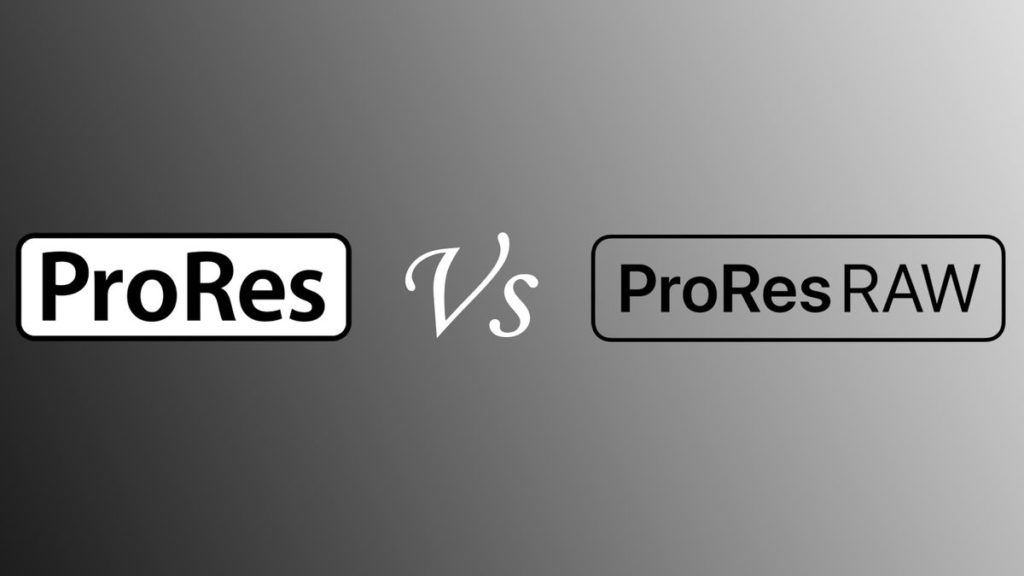
How to Enable and Use ProRes and ProRes RAW on iPhone 13 Pro
With an understanding of the power these video formats carry, let’s explore how to enable and optimally use ProRes and ProRes RAW on the iPhone 13 Pro.
To activate ProRes on iPhone 13 Pro, simply go to Settings > Camera > Formats > Apple ProRes.
Currently, ProRes RAW recording is unavailable directly from the camera app on iPhone 13 Pro. However, external hardware such as Atomos recorders or software like Filmic Pro can be leveraged to capture ProRes RAW footage from the iPhone 13 Pro.
Tips for Optimal Usage of both Formats
Consider the final output before you start filming. For high-end production, ProRes RAW may be preferable, whilst ProRes offers a good balance between quality and file size for less demanding environments.
Remember to keep a check on your storage space and battery, and use a compatible editing software to unleash the real power of these formats.
Future Outlook for Mobile Videography
The introduction of ProRes and ProRes RAW on the iPhone 13 Pro pushes mobile filmmaking into uncharted territories, showcasing the potential it holds for the future. We can expect other manufacturers to follow suit, thereby setting new standards of image quality and flexibility in smartphone videography.
Utilising these formats to their full potential can significantly enhance the quality of the video output. They provide unprecedented control over the footage and allow for high-quality edits that were once only the domain of high-end cinema cameras.
Conclusion
Delving into the world of ProRes and ProRes RAW on iPhone 13 Pro enlightens users with the transformational impact they can have on professional videography.
ProRes is a high-quality codec that allows for the creation of stunning content with a realistic file size. On the other hand, ProRes RAW stores the maximum amount of data, leading to more flexibility in post-production and elevating the quality of video content to unprecedented levels.
While ProRes and ProRes RAW both provide immense benefits, it’s significant to consider the different factors like storage space, processing power, and editing software before choosing the format. The iPhone 13 Pro is indeed a breakthrough in mobile videography enabling anyone to create truly professional content. So, go ahead, and unlock the filmmaker within you with the iPhone 13 Pro.