In an era governed by smartphones, technology has become an integral aspect of our daily lives. Modern smartphones are jampacked with numerous features, each one designed to simplify our lives in different ways. Among these functions, one that remains somewhat under-utilized, but has a lot of potential to be a very beneficial aid, is the microphone icon present on the iPhone interface.
The microphone icon on your iPhone represents the device’s voice recognition feature. In simple terms, it is an interface element that activates the voice input feature in your smartphone. The icon is typically found on the keyboard of the device and can usually be identified by its classic microphone symbol.
As for the functionality of the microphone icon, its basic function is to convert your spoken words into written text. But its practical application is far broader. Not only does it assist in typing out text messages and emails without touching the keypad, it also helps in setting up reminders, making a search, recording voice memos, and interacting with Siri, Apple’s virtual assistant.
Significance of the Microphone Icon
In the digital user interface of today’s devices, the microphone icon has emerged as a symbol of technological advancement and user-centric design. This icon is not merely a visual element; it represents the gateway to a world where accessibility and convenience are paramount.
Enhancing Task Efficiency
For users engaged in various typing tasks, the microphone icon can be a powerful tool to expedite the process. Speech-to-text functionality allows for a much faster input of information than traditional typing, particularly when it comes to lengthy pieces of text such as detailed emails or extensive messages. This can lead to a significant conservation of time and increase in productivity.
Accessibility for Visually Impaired Users
The microphone icon also stands out as a boon for inclusivity, serving users who may be visually impaired. By providing an audible method of interaction with devices, it grants a level of autonomy and ease, making technology more accessible to everyone.
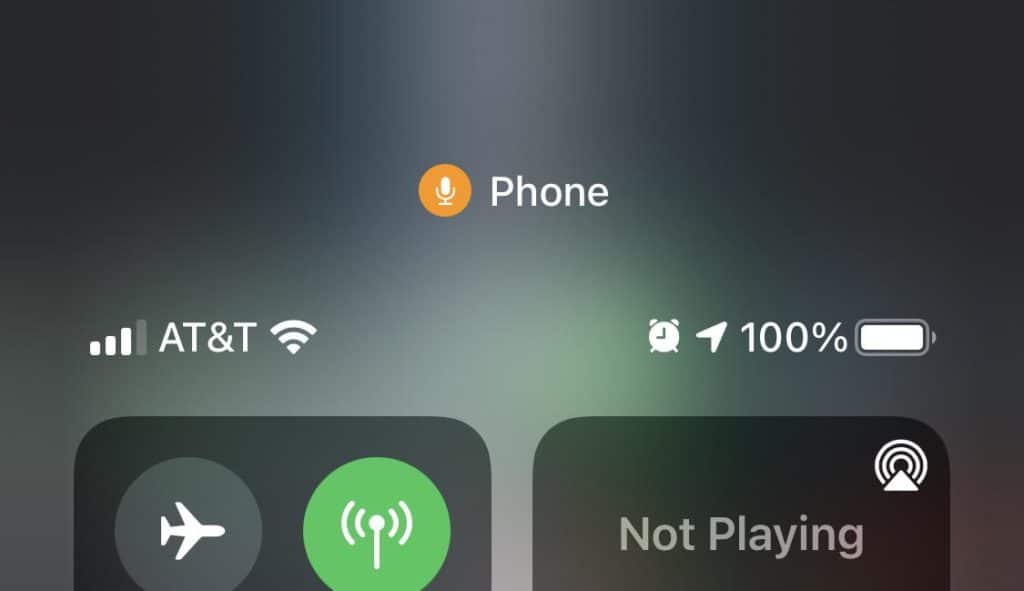
Usage of the Microphone Icon
Utilizing the microphone icon is an exercise in simplicity, making it user-friendly for individuals of all skill levels.
1. Using microphone in typing messages: Engaging the microphone icon while typing is straightforward. When faced with a text field, such as in messaging apps or email, you can activate the microphone icon found on the virtual keyboard. By speaking into your device, your words are seamlessly converted into text, making communication quick and hands-free.
2. Using microphone in voice search: Voice search transforms the experience of online queries. With the tap of a microphone icon typically located on a search bar within browsers or apps, you can vocalize your search terms instead of typing them out, streamlining the search process considerably.
3. Using microphone for recording voice memos: In the realm of audio recording, the microphone icon is integral. Within the ‘Voice Memos’ app, initiating a recording session is as easy as tapping the red button marked by a microphone symbol. The app then captures your voice or any ambient audio, preserving it for playback at your convenience.
Facilitating Effective Communication
The microphone icon’s role in effective communication cannot be overstated. By enabling users to dictate text messages, emails, and notes, it circumvents the barriers that conventional typing may present. This is especially useful for lengthy communications, where speaking is inherently quicker than typing.
Advantages in Web Navigation
When it comes to navigating the vastness of the web, the microphone icon provides an edge. Users can perform web searches with the simplicity of voice commands, bypassing the keyboard altogether. This hands-free approach to information retrieval is not only faster but also allows for multitasking, where one can search for information without having to stop other activities.
Support for Diverse User Needs
Moreover, the microphone icon is emblematic of the commitment to accessibility in technology design. For users who have difficulty seeing or manipulating a touchscreen, voice commands become an essential feature that makes technology more approachable and usable. This reinforces the device’s role as a supportive tool for independence and empowerment in everyday life.
The Relation of Microphone Icon with Other Features
The microphone icon on your iPhone is not merely a simple tool for audio input; it represents a gateway to a suite of other significant features that enhance your user experience. It’s cleverly integrated into the system, providing a seamless interaction with various functionalities of your device.
Relation with Siri: Siri, which stands for Speech Interpretation and Recognition Interface, is Apple’s innovative voice-activated personal assistant, and it has a deep connection with the microphone icon. The icon acts as a bridge between the user and Siri. By tapping the microphone icon, you can call upon Siri to assist you with a multitude of tasks. Whether you need to set a timer for your baking, remind yourself of an upcoming meeting, initiate a phone call to a friend, or swiftly send out a text message without using your hands, Siri, activated through the microphone, makes it all possible.
Relation with Dictation Feature: In addition to Siri, the microphone icon is integral to the iPhone’s dictation feature. This feature becomes accessible once you enable dictation in your iPhone’s settings. By engaging the microphone icon, you can effortlessly convert your verbal input into written text. This is particularly useful for sending quick messages or taking notes when typing is inconvenient.
Troubleshooting Microphone-Related Issues
From time to time, you might stumble upon some technical difficulties involving the microphone icon. Users’ experiences with these problems can vary, encompassing a spectrum of minor inconveniences to more troubling issues that can impair the functionality of the microphone feature.
Common Issues with the Microphone Icon: Among the frequently reported problems, users have noted that the microphone icon may sometimes vanish from its usual spot on the keyboard, or they might experience subpar speech recognition. Other issues can include the microphone failing to pick up sound, delivering poor audio quality during recordings or voice commands, and the icon not displaying where expected.
Solutions to Common Issues: Fortunately, these common issues are often resolvable with a few troubleshooting steps. The initial approach should be to delve into the settings of your iPhone to confirm that everything is configured correctly. This includes ensuring that the microphone has the necessary permissions to function. If issues persist, resetting the keyboard settings can sometimes restore the missing microphone icon. Additionally, a physical inspection of the microphone to make sure it isn’t clogged with debris can solve audio quality problems.

Tips and Tricks for Using the Microphone Icon
To truly benefit from the microphone’s capabilities, consider adopting some strategic usage tips.
Maximizing the Use of Microphone for Dictation: When you’re using dictation, clarity is paramount. Speak directly into the microphone and articulate your words. Utilize punctuation commands, such as saying “period” or “comma” when you wish to punctuate your sentences, or “new paragraph” to start a new section of text. This practice helps in producing text that is well-structured and requires minimal editing.
Other Useful Tips: Familiarizing yourself with various voice commands and shortcuts can vastly improve your productivity. For example, learning to say “turn on airplane mode” or instructing your iPhone to “set an alarm for 7 AM” using the microphone icon can be time-saving tricks. By integrating these voice commands into your routine, you can streamline many of your daily tasks.
Conclusion
In conclusion, the microphone icon on your iPhone serves as a powerful tool that can greatly enhance your smartphone experience. With a decent understanding of this feature, you can accomplish tasks efficiently and add convenience to your digital interactions. So, don’t hesitate to maximize the use of this potent tool in your everyday iPhone usage, and allow technology to make your life simpler.








































