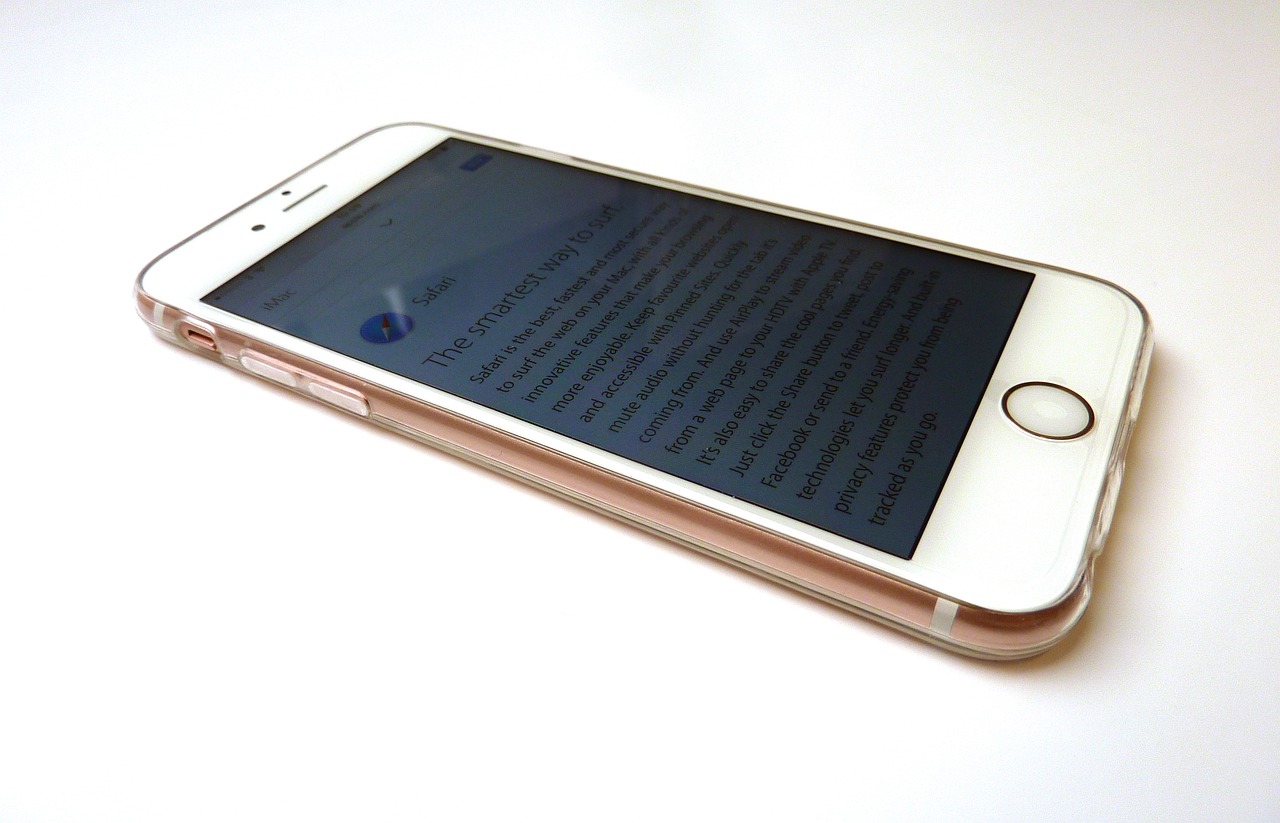Digital browsing has transformed significantly, and various issues can significantly hamper your browsing experience. One of such issues is the problem of endless redirects. When a webpage continually redirects you to another webpage, causing an infinite loop, this is referred to as a redirect error.
Such redirects can substantially affect your browsing experience on Safari, particularly when using an iPhone. One common issue iPhone users might encounter is an error message stating “Safari cannot open page because too many redirects occurred”.
Detailed Understanding of the Error
The error message “Safari cannot open the page because too many redirects occurred” is an indication that the Safari web browser on your iPhone has encountered a significant issue. This issue arises when there is a redirect loop, meaning that the website you are trying to access is being repeatedly redirected to another page, and this process does not end.
- There are various potential triggers for this error message. One common cause could be a configuration error on the website itself, which causes it to redirect in a way that never reaches a final destination.
- The settings on your iPhone could also play a part; incorrect settings can sometimes cause Safari to misbehave.
- Problems with your network connection can result in improper communication between your device and the website, leading to repeated redirection attempts.
- Additionally, a buildup of cache and cookies might be responsible for redirect loops. These small files are meant to speed up browsing, but when corrupted, they can cause the opposite effect.
- Sometimes, the issue can stem from a simple mistake in the entered website URL. An incorrect URL might redirect to another URL, which then redirects back to the original, creating a loop.
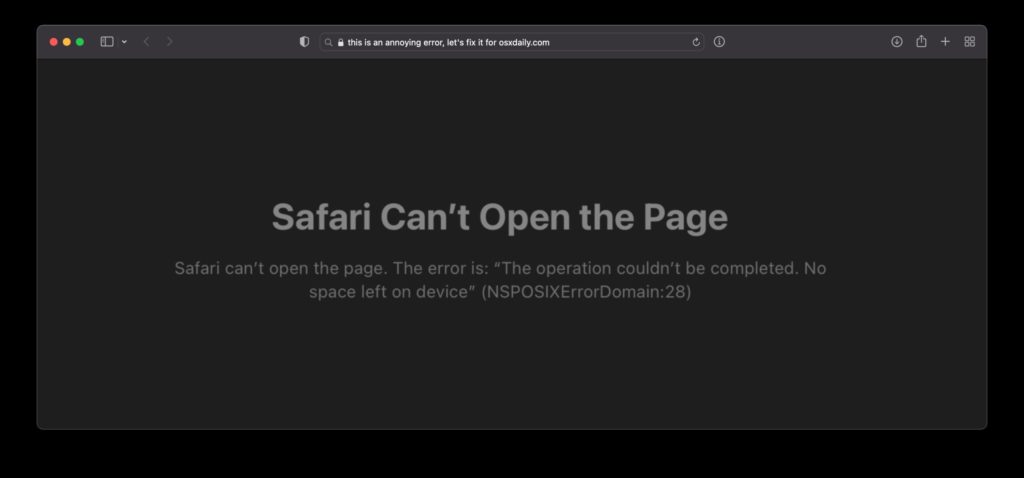
Common Issues Related to Too Many Redirects on Safari
The inconvenience caused by the “too many redirects” error can be considerable. It typically manifests in a couple of frustrating ways.
- Firstly, it can prevent a website from loading correctly. This interruption can make the site unreachable and can be particularly problematic if you’re trying to access important information or complete a transaction.
- Secondarily, specific parts of websites, particularly user accounts or checkout pages, may be inaccessible. This situation can interrupt online activities, such as shopping or accessing personal accounts, and it can be a significant hindrance to your browsing experience.
How to Diagnose “Too Many Redirects” Issue
When you’re faced with the “too many redirects” error, diagnosing the issue is a systematic process that involves several checks.
- One approach is to test whether the problem is isolated to one website by visiting different sites. If all websites are affected, it points to an issue with the iPhone or its settings.
- Comparing your experience with other devices on the same network can also be insightful. If they are not experiencing redirects, the problem likely lies with your specific device.
Steps to Resolve “Safari cannot open page because too many redirects occurred” on iPhone
To address this Safari error, a step-by-step approach is usually effective.
- A good starting point is to clear your Safari cache and cookies. This action can remove any corrupt files that may be causing the issue.
- Adjusting your iPhone’s network settings may also be necessary, as they can sometimes conflict with Safari’s operation and cause problems with redirects.
- Verifying the website’s URL is crucial; ensure that the link you’re trying to access is entered correctly and that it’s the current and correct address for the content you’re seeking.

Preventive Measures against the Redirect Issue
Taking preventive measures can greatly reduce the likelihood of encountering the “too many redirects” error.
- Regular updates to your Safari browser and the iPhone’s operating system are wise practices. These updates often include fixes for known bugs and improvements to security, which can prevent redirect loops from occurring.
- Be vigilant about the links you click on, especially when they appear on unfamiliar websites. Untrustworthy links or unexpected pop-ups can be sources of harmful redirects. Always ensure that you’re accessing websites through secure, verified links.
Repercussions of the Error on Overall iPhone Usage
When users encounter this error with any degree of regularity, it begins to impinge upon the overall functionality and efficiency of their iPhone’s internet capabilities. For instance, certain websites might start to load at a frustratingly slow pace or, in more severe cases, not load at all. This issue can drastically undermine the ideal conditions for an optimal internet browsing experience. In the digital age, where speed and accessibility are paramount, such delays can be particularly disruptive.
In addition to internet difficulties, this error can begin to have broader implications for your iPhone’s overall performance. Regular encounters with this problem may lead to an overburdened Safari browser, which in turn can bog down the device’s processing speed. The cumulative effect of this is a notable decline in web browsing efficiency, and this can extend to a general decrease in the iPhone’s operational effectiveness. Such a persistent problem can escalate, leading to a cycle where the phone becomes increasingly sluggish and less responsive over time.
Professional Solutions for Persistent Problems
Should the redirect error prove to be stubborn, resisting all attempted solutions, the next prudent step is to consult with an expert. Persistent problems of this nature sometimes indicate underlying issues that require a more advanced approach to diagnose and resolve. It’s important not to overlook the potential benefits of professional assistance.
There is a wide array of tech-oriented entities and service professionals dedicated to solving such technical dilemmas. Whether it’s an authorized iPhone service center, an independent tech-savvy consultant, or a dedicated professional tech support service, these experts can offer a depth of knowledge and a range of solutions that the average user may not have at their disposal. Leveraging their expertise can be invaluable in not just addressing the immediate issue but also in preventing future occurrences. The intervention of a specialist can ensure that your web browsing—and by extension, your broader iPhone usage—remains uninterrupted, thus restoring the seamlessness and enjoyment to your Safari user experience.