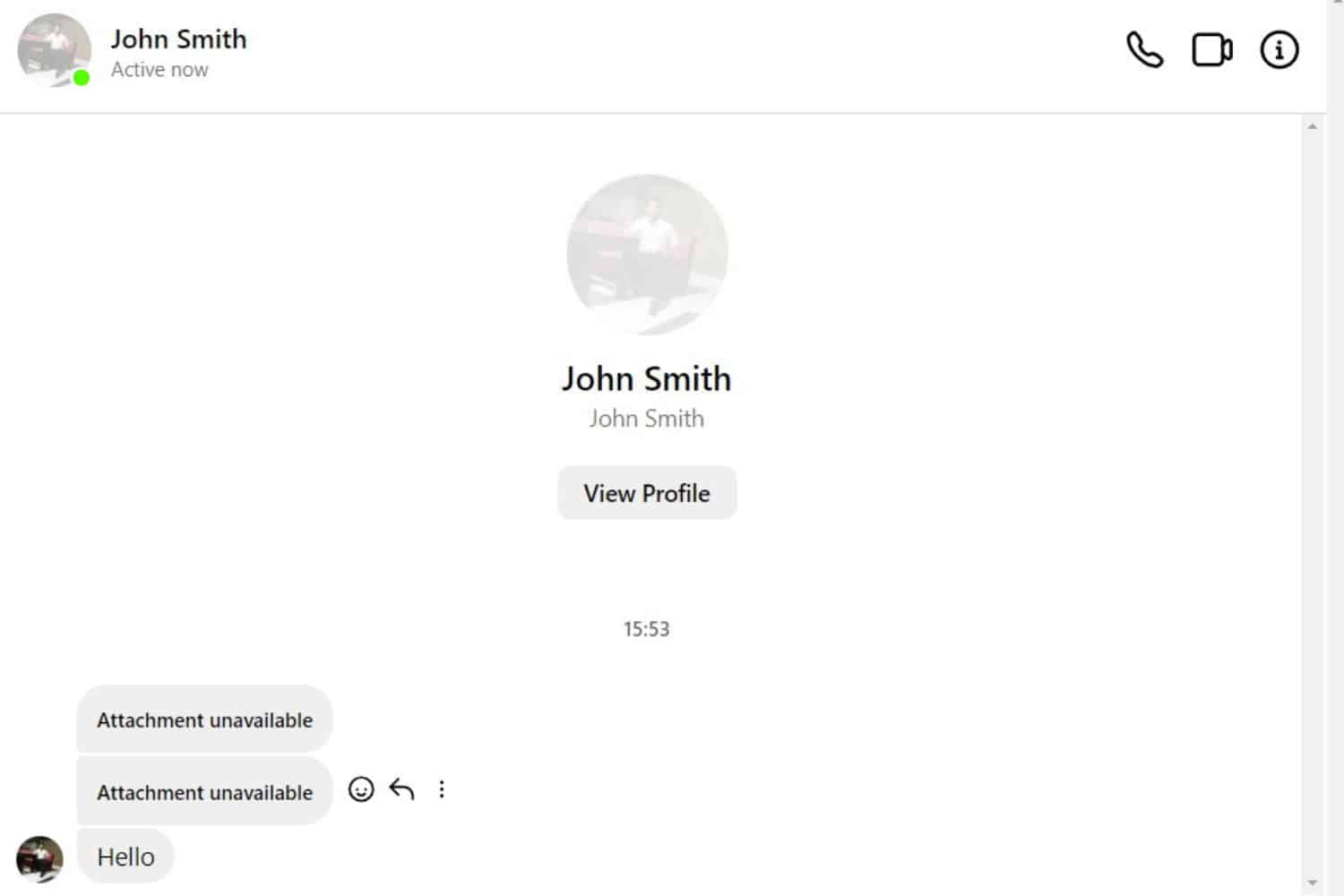Isn’t it confusing when your texts turn green when you’re chatting with a friend? You don’t know what’s happening, particularly when you haven’t changed your phone’s settings lately. You might wonder why is there a green dot on your text messages?
When your text bubbles turn green, you send the text as an SMS. Also, you’re sending texts from an iPhone to an Android.
Similarly, it might happen if you went out of the service area, out of data, or outside the WiFi range. Luckily, you can fix it by turning iMessage on from the settings app.
However, the easiest route might not always be a solution. In some cases, taking a more in-depth look is the way to go. Therefore, follow our guide to deduce the core of the issue.
What Does a Green Dot on My Text Messages Mean?
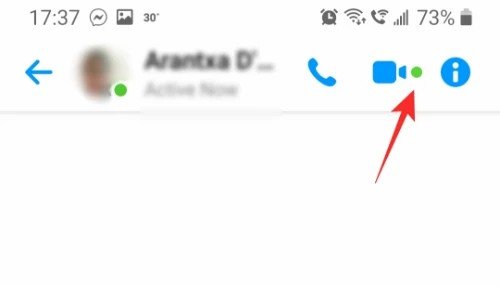
The green dot on your text messages means different things based on whether you’re using iOS or Android.
On iPhone
Your iPhone will switch to iMessage. What’s iMessage? It’s the WhatsApp of iOS, and it’s the default instant messaging app for iPhone, iPad, and Mac devices. Remember, both the sender and recipient must be using iMessage.
Text messages will usually appear in blue when texting on iMessage. iMessage is the proprietary technology of Apple, and it uses WiFi or data to establish a connection, and it connects you to other iOS users who also use iMessage.
As a rule of thumb, the green dot is for SMS, but the blue dot is for iMessage texts. So, if you see the green dot next to your message, it means it’s an SMS, not an iMessage text.
While it’s the most obvious explanation, here are some other prompts for the green dot next to your text messages:
- You disconnected from the internet, and your phone turned to SMS to send the message.
- The recipient switched to an Android device, lost connection, or sent SMS instead of iMessage texts.
- The recipient blocked you on iMessage, so you’re sending SMS instead.
Anyway, it might indicate an undelivered message. Possibly, the recipient ran out of battery juice, turned off their phone, or activated airplane mode.
These were the most likely scenarios for iOS devices, but what about Android devices?
Android
On Android, the green dot on a text message might mean the recipient has already read it. Furthermore, it might also mean that they’re online. However, this will only occur if you also have their other contact info, like an email address.
When two people use a similar Google device, they connect on other apps like Duo and Google Hangouts. Thus, the green dot might mean you’re using another chat app.
Why Is There a Green Dot Next to My Contacts?
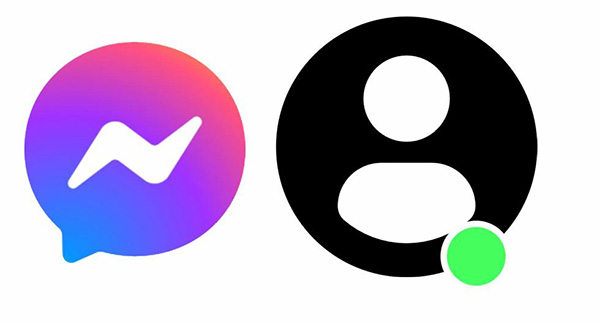
Usually, a contact green dot doesn’t appear on iOS devices, and it’s a feature, not a bug.
So, it might mean your contact uses the default messaging app on a Samsung device. In that case, the green dot is an indicator of active status. The red dot means they’re busy, and the orange means they’re idle.
Also, check if you both use the same brand. When they use a similar device and apps, you may appear online to each other.
If you want to be sure, ask your contacts if they see a green dot next to your name. If they do, it’s likely a feature to tell you they’re online on other IM apps, and you could reach them.
It might also be a carrier feature that indicates your contact is on a phone call, like the waiting feature. If this is the case, check if the green dot fades after a while, which means they finished the call.
If it persists, it may mean your contact is on mobile data. Also, check if you read all the messages from the contact as it may mean you have unread messages from them.
In Android 12, a green dot indicates your camera or mic is in use. So, check if you’ve accidentally pressed anything. In that case, the contact might have access to your camera or mic.
Even if it seems unlikely, this situation is not exactly rare, especially when doing several tasks with your phone at once.
The same also applies to iPhones, where an orange dot might appear. If you see it, it might mean that your camera or microphone is in use.
How to Get Rid of the Green Dot Next to Your Messages and Contacts?
You could get rid of the green dot by removing the contact’s information, including the email. Also, try to stop cloud contact syncing from your phone’s settings.
Most likely, the green dot indicates the active status on other apps. So, remove the contact from them and see if it goes away. You don’t have to remove the contact’s profile, only from the mutual apps.
If possible, go to your Google account and modify the contact’s information to include their number only.
It’s likely the green dot means they’re available to chat on Gmail. If you stop other apps from accessing your contacts, it may turn off the green dot.
Summary
Due to frequent software changes, the green dot has no definite explanation. So, you may want to ensure that you update your apps to the latest version. Turn on the iMessage app from the phone’s settings on your iPhone. Then, turn on WiFi or mobile data.
On iOS devices, the green bubble means you’re sending an SMS through the iMessage app.
On Android, it might mean you’re using the default messaging app available on your device, and it might also imply using the same brand and connecting through the same apps.
In conclusion, the green dot might remain a mystery that you have to live with until the next update. However, it’s nothing too alarming; hence, it shouldn’t limit the use you get from your phone on average.