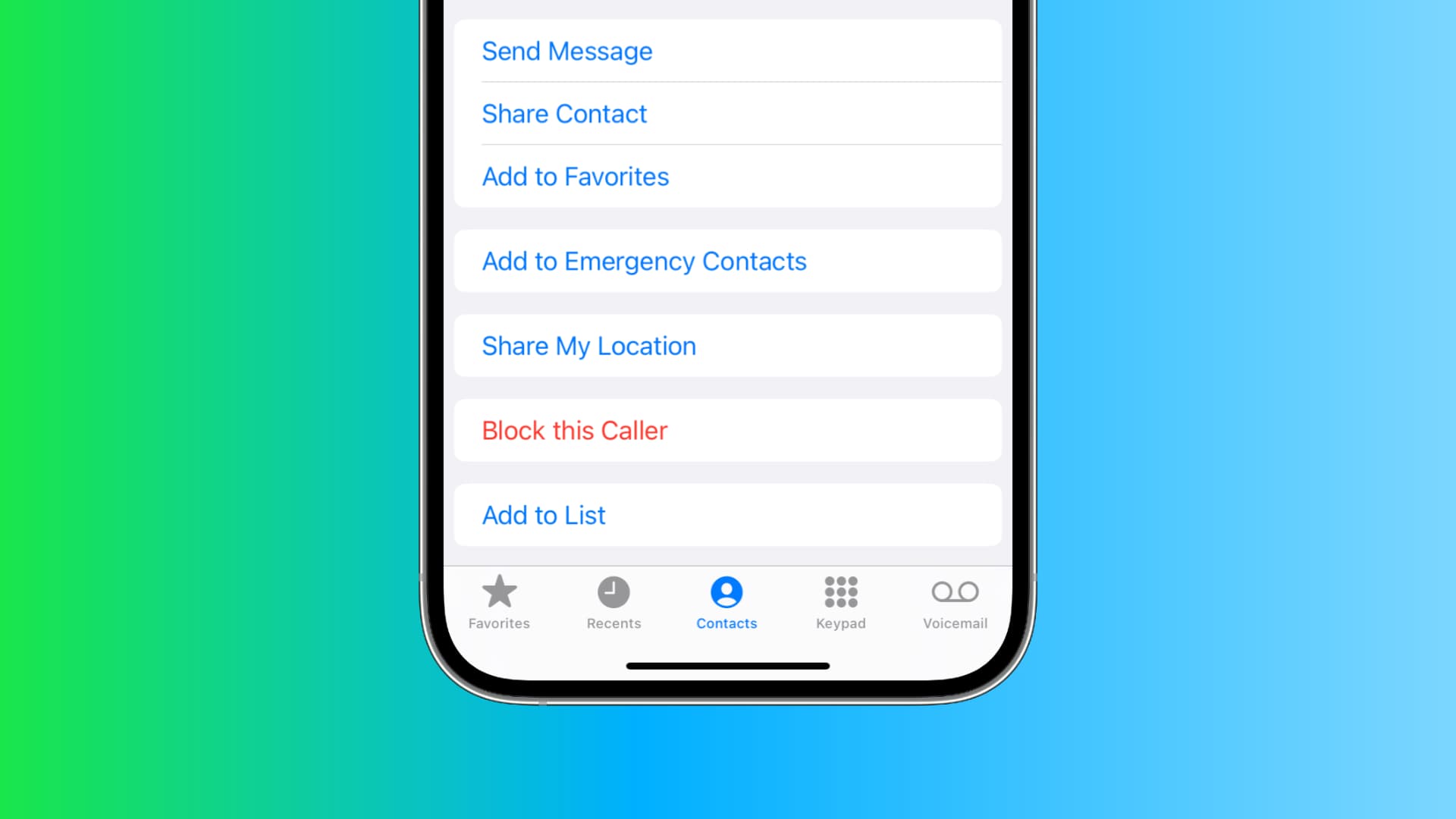Contrary to popular belief, blocking a number doesn’t go both ways. The person who blocked a number can still call that number without it being removed from the block list.
Your call will still go through smoothly even after blocking that number. In addition to that, if you happen to call a blocked number, it won’t notify the other person that you have them blocked.
What Happens If I Call a Number That I Blocked?
The most straightforward answer is nothing! The call will go through just like any other number.
Both android and iOS are very keen on client privacy. Thus, if you have blocked a number, the system does not notify them. Similarly, when you try to call a blocked number or text them, your call and texts will go through smoothly. Thus, blocking has nothing to do with outgoing calls and texts but only incoming ones.
Moreover, you don’t need to remove the number from your block list before calling them. Calling or texting a blocked number does not automatically remove them from your blocked list either, which means they still cannot contact you unless you manually unblock them.
For text, the same rules apply; however, it will be futile to text a number you have blocked as they cannot text you back. They can receive all your messages and attempt to send you a reply, but the messages will not be delivered, which might give you away. They may be able to find out that you have blocked them as their messages will never be delivered.
What About WhatsApp Texting?
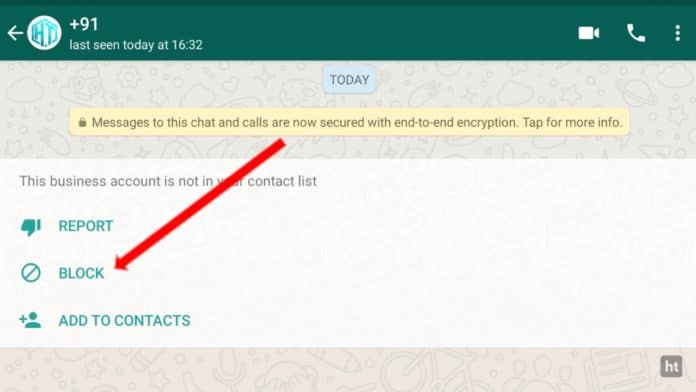
For WhatsApp, the texting system works a little differently. Blocked contacts on your phone can still message you on WhatsApp. To block them from WhatsApp, follow the steps below.
Open WhatsApp > Settings > Account > Privacy > Blocked > Add new
If you block a contact on WhatsApp though, you cannot text them either unless you unblock them first.
Misconceptions About Calling a Blocked Number
A lot of people have misconceptions about blocking numbers. It doesn’t go both ways—it’s one-directional. The person who cannot call or text is the one who was blocked, not the person behind the trigger.
The most significant confusion about calling a blocked number is if the call would even go through or not. The answer is, it will. Since you are the blocker, it is in your digression to contact the person you have chosen to block, and your privacy prevents the contact from knowing if they have been cut off. Hence, rest assured calling a blocked number does not mess with your privacy.
If you accidentally end up calling a blocked number, it’s natural to be anxious if this might give them access to you again. Rest assured, this will not happen. Calling or texting a blocked number does not automatically remove them from your blocked list, which means they still cannot call you.
If you experience any issue calling a blocked number like a single ring or direct switch to voice mail, this is not because you have blocked the number. It is quite possible that the other party has blocked your number. Otherwise, under typical situations, calling a blocked number neither informs the receiver they have been blocked nor redirects your calls.
If I Call a Blocked Number, Will They Know?
If you’re wondering whether the blocked contact will know if you called them, the answer is yes. However, this does not mean that they’ll know you have placed them on your block list. The blocked contact will receive your call and messages but can return none of them.
The blocker holds superior privacy rights. Thus, when you block a contact or unblock them, they don’t receive a notification of any sort.
How Do I Block/Unblock a Number
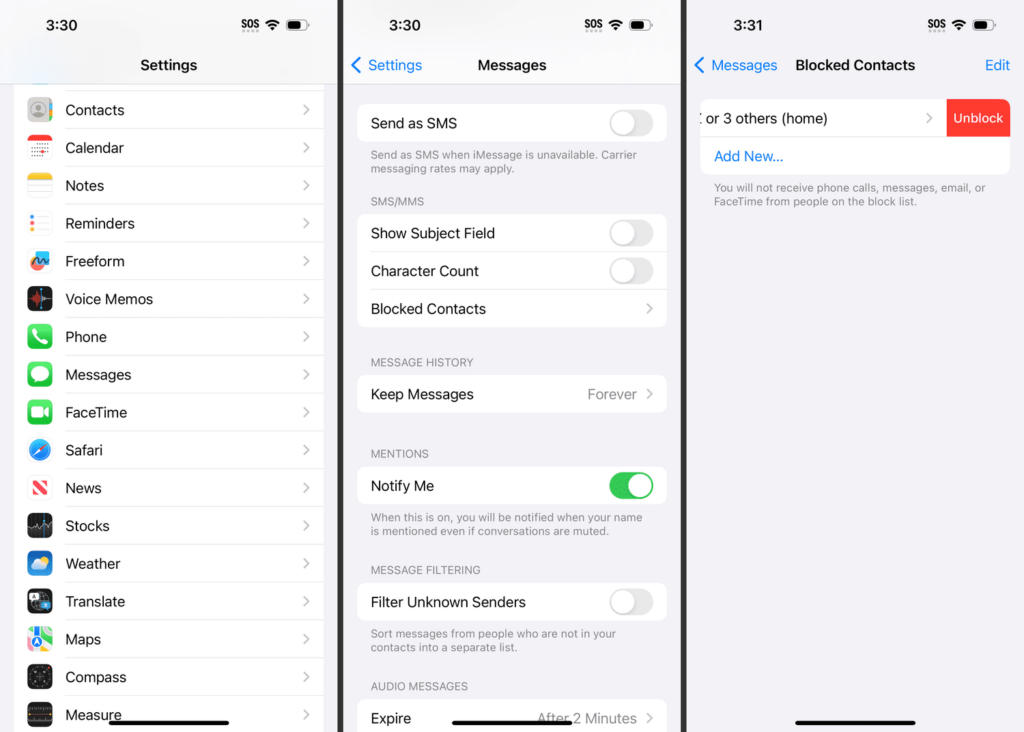
For blocking a number on an Android device:
Select the concerned contact > More info > Click on ‘Block
Or, Long press the concerned contact > Click on ‘Block Contact’
To unblock a number on an Android device:
Open Phone app > Click on the three dots in the top right corner > Phone Settings > Blocked contacts > Click on the ‘ – ‘ button to unblock them
For blocking a number on an iPhone:
Click on the ⓘ symbol next to the number > Scroll down to find ‘Block this caller’
To unblock a number on an iPhone:
Find the contact in contact list and click on it > Scroll down to ‘Unblock this caller’
Or, Settings > Phone > Scroll down to Blocked contacts > Tap on ‘Edit’ on the top right corner > Remove concerned contact from Block list
Frequently Asked Questions (FAQs)
If I call a blocked number, can they call me back?
No, blocked contacts cannot contact you if you call them. The reason is that contacting a number does not automatically remove them from your block list. They will not be able to contact you until you manually remove their number from the block list. However, they can pick up your calls and will receive notifications of your calls and texts.
If I blocked Someone, would they know?
No. When you block a contact, they do not receive any notifications. If they try to contact you, there is no indicator that you have blocked the number.
Can I call someone I blocked via WhatsApp or Facebook?
Blocking on social media works both ways. You cannot call a blocked contact if you have blocked them through WhatsApp or Facebook; to call them, you need to unblock them first.
Do I have to unblock a number if I want to contact them?
This depends on which platform we are talking about. If you block a number in your phone, you can call and text them without removing them from your block list. However, you cannot text or call a contact you have blocked on WhatsApp. Thus, you will have to unblock a contact to reach them on WhatsApp.
Can a blocked contact reach me by any means?
It’s not easy for someone you’ve blocked to contact you via the same phone number. If they send you a text message, it will be sent from their end but will never reach you. It’s possible that when you unblock a contact on some phones, you’ll get all of the texts they sent you during the time you blocked them. However, this is not common.
Moreover, some phones have a separate ‘Blocked messages’ folder. You can choose to read the messages a blocked contact sent, but they will not know if the message has been delivered or read.
Nonetheless, there still are ways to know by third-party softwares that can tell if you have blocked them.
The Takeaway
Blocking someone for your peace of mind is the right thing to do. However, it is natural to feel like contacting them at any time due to some reason or the other. Hopefully, this article has cleared all your doubts about blocking contacts and its subsequent features. Rest assured, any time you call a blocked contact, the call goes through just fine, but the contact still remains in your blocked list. Calling a blocked number does not automatically remove them from your block list. Blocked contacts can still reach you on social media, so make sure you block them from there too. Reaching out to blocked people on social media, however, is different — you’ll have to unblock those people before you can contact them.