Is your iPhone truly helping you stay productive, or is it just another distraction in your day? While this powerful device can juggle emails, stream movies, and entertain with games, its real potential lies in how effectively it supports your goals. The key to unlocking that potential? The right apps.
The best productivity apps for iPhone transform your device into a streamlined tool for managing tasks, organizing schedules, tracking habits, and more—all tailored to fit your unique workflow.
With countless options available, finding the perfect app might feel overwhelming. But don’t worry—there’s no need to sift through endless lists alone. This guide highlights the top picks designed to boost efficiency and make every moment count on your iPhone.
1.Things 3
Things 3 simplifies task management with its intuitive design and powerful features. It’s ideal for those juggling multiple projects or daily to-dos without feeling overwhelmed. The app allows users to break tasks into categories like “Today,” “Upcoming,” and even custom lists, ensuring everything is organized neatly.
It syncs effortlessly across Apple devices, letting users plan on their iPhone and check progress later on a Mac or iPad. Features like project deadlines, reminders, and the ability to add notes make it versatile for both professionals and students.
While Things 3 isn’t free (it costs around €10), many consider it worth every cent due to its ease of use and functionality. Users can also incorporate Siri shortcuts, making task creation faster than ever—perfect for busy mornings! For anyone seeking an elegant yet robust solution to stay productive, this app stands out as one of the best options available on iOS.
2. Fantastical
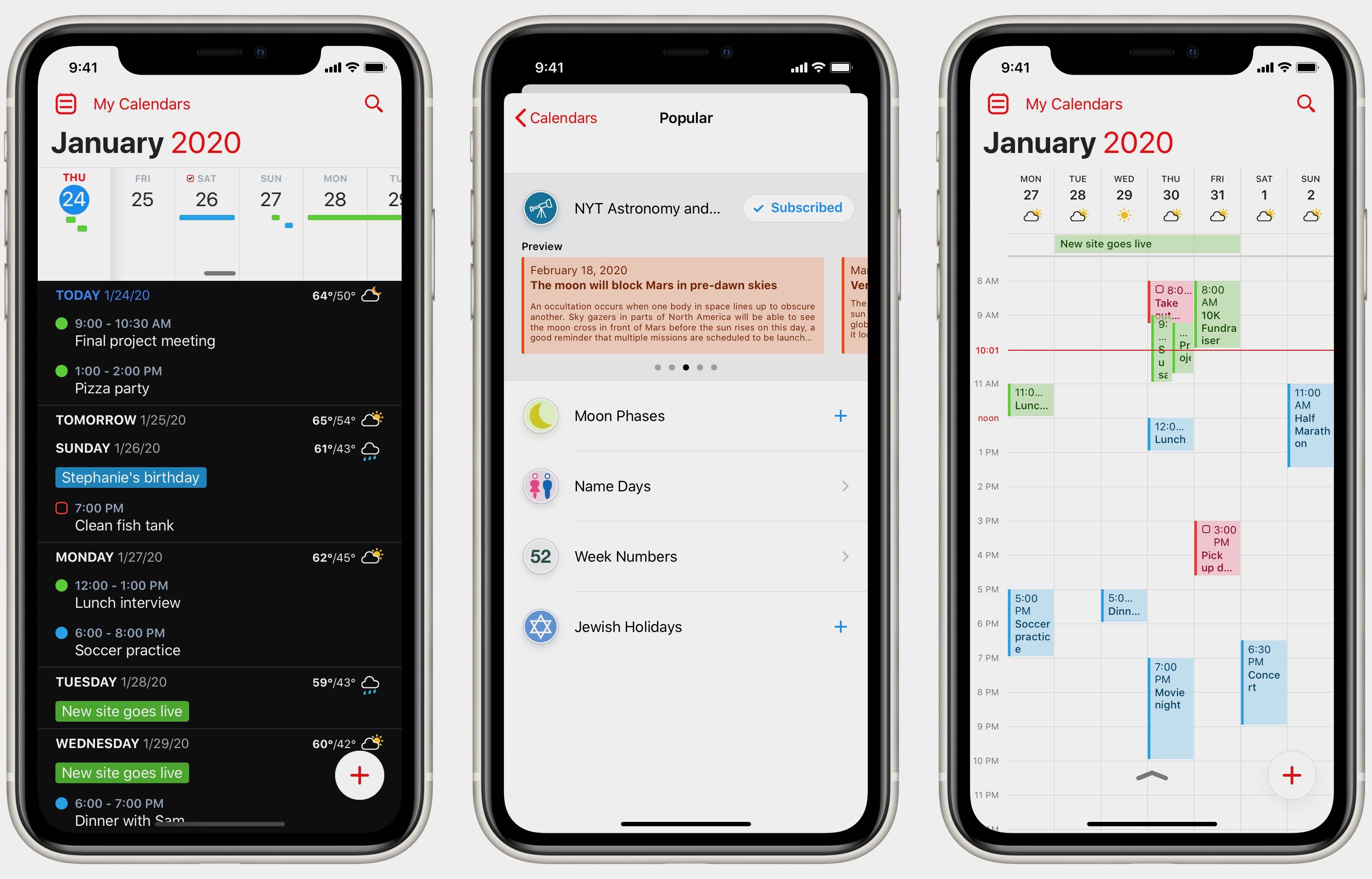
Fantastical is widely recognized for its Natural Language Processing feature, enabling users to create events and tasks effortlessly. By typing or dictating phrases like “Dinner with Sarah next Friday at 8 PM,” it automatically converts input into calendar entries without the need for manual adjustments.
The app excels in Integration and Compatibility, seamlessly syncing across iPhone, iPad, Mac, and even Apple Watch. It integrates directly with Apple Reminders and third-party platforms like Todoist, making task management more comprehensive. This versatility makes it perfect for individuals juggling multiple devices.
It also provides highly customizable Calendar Views, offering day, week, month, quarter, and year layouts that cater to different planning styles. These visually appealing views help keep schedules organized while presenting information clearly.
Altogether, Fantastical combines cutting-edge technology with simplicity—transforming how people plan their lives on the go. Though premium features require a subscription starting around €5 per month, many find its capabilities worth every cent.
3. Freedom
Freedom is a must-have productivity app for anyone struggling with digital distractions. Its standout feature is the ability to block distracting websites and apps—think social media, YouTube, or even games. Users can create custom blocklists tailored to their specific needs or go all-in by blocking the entire internet during focus periods.
The app ensures seamless focus across devices thanks to its cross-platform compatibility, working perfectly on iPhone, iPad, Mac, Windows, Android, Chromebook, and Linux. This means users stay distraction-free whether they’re switching between workstations or using mobile devices.
Freedom also allows users to schedule customizable block sessions for designated time slots or recurring routines like daily work hours. Whether it’s deep work in the morning or study time every evening, it helps build structured habits effortlessly.
4. Streaks

Streaks is a highly rated habit-tracking app designed exclusively for the Apple ecosystem, supporting iPhone, iPad, Mac, and Apple Watch users effortlessly. Its sleek design ensures simplicity without sacrificing functionality.
Users can easily track daily routines, from brushing teeth to exercising or practicing mindfulness—all with just one tap. The app’s full integration with Apple Health sets it apart; it automatically tracks habits like sleep hours or steps walked, eliminating manual inputs for many activities.
Customization options are extensive. Users assign unique icons to each task and set schedules based on goals—daily, weekly, or even specific days of the month. Need flexibility? Streaks offers features like the “2-Day Rule” for adaptable tracking patterns and customizable notifications that keep users accountable.
With its laser-focus on building strong habits through data-driven insights and intuitive usage, Streaks has become an indispensable tool for anyone striving toward personal improvement in manageable steps.
5. TickTick
TickTick shines as a productivity app with cross-platform synchronization, ensuring seamless task management across iPhone, Android, macOS, and more. Users can effortlessly access their tasks from any device, staying organized no matter where they are.
The app’s robust task management features include the ability to create lists, sublists, and checklists. Tasks can be categorized using tags, filters, and smart lists for better organization—a dream for anyone juggling multiple responsibilities.
Its calendar integration offers flexibility by syncing directly with calendar apps and supporting diverse views like monthly or weekly schedules. This functionality makes planning meetings or events less stressful.
With reminders and notifications, users won’t miss deadlines again. Options range from time-based to location-based alerts alongside recurring reminders—powerful tools that cater to varied lifestyles.








































