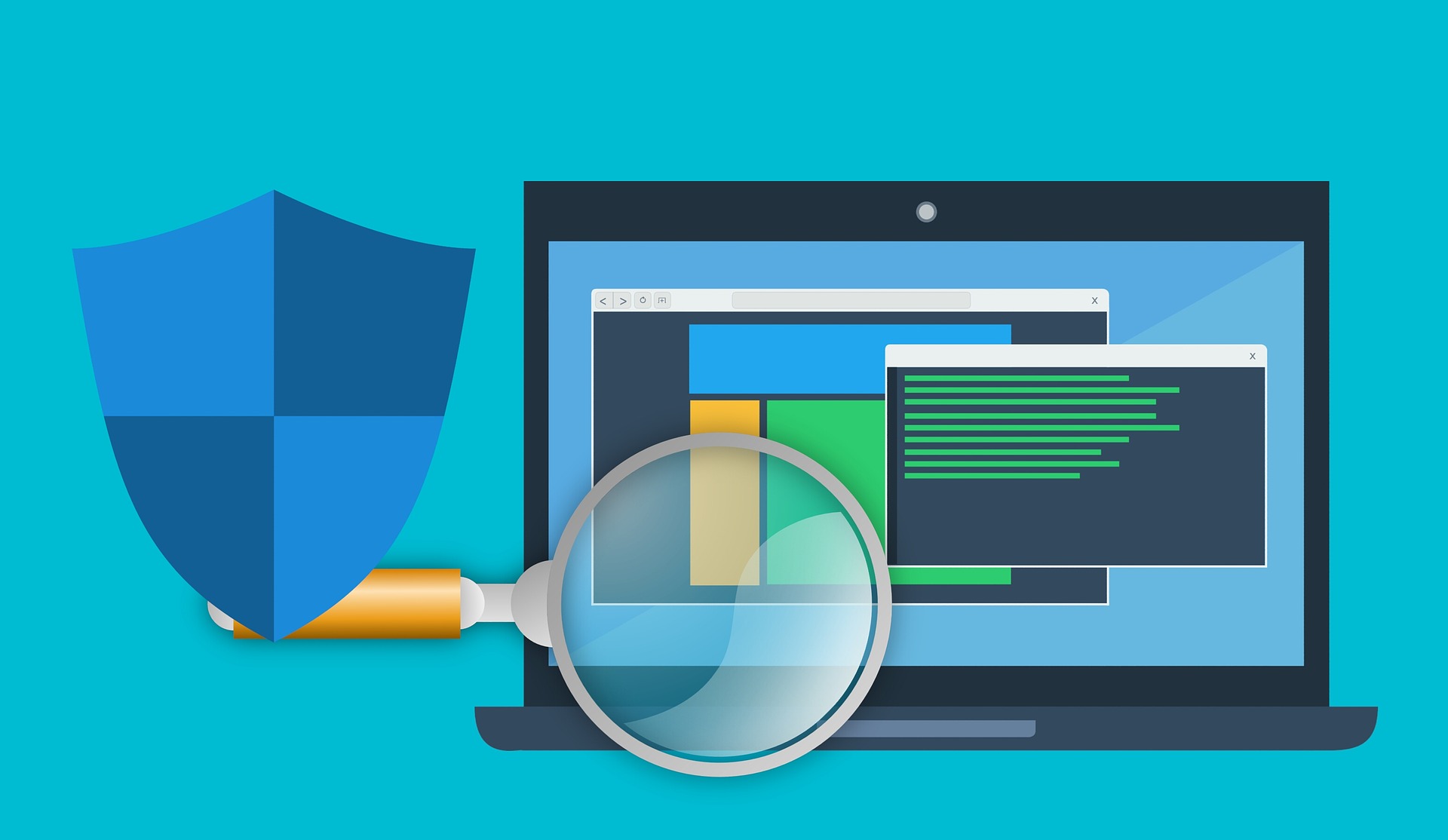Mac computers are pretty safe when it comes to security. With the help of the Mac firewall, the device is well protected from external threats. However, your device still has risks if you don’t take any safety precautions. This article will discuss some of the best practices you can implement on your Mac to protect it from external attacks.
The first thing you should do is install firewall software on your device. Several free and paid options are available, depending on your requirements and budget. In addition to this, make sure you update all the software installed on a computer. For example, it should be available with the latest updates. Keeping outdated software open leaves room for vulnerabilities that hackers could exploit to access your computer system and steal valuable data.
A Mac firewall program should be a mandatory part of your Mac OS X security to protect your files and data from hackers and malicious software. This firewall program is the first line of defense against malware and other threats to their privacy for many people.
Why is a Mac Firewall Important, and What is the If You’re Not Protected?
A Mac firewall is essential to keep your computer protected from outside attacks. It’s on the frontline of any invasion by hackers, viruses, and other malicious software. A firewall is a security system that monitors network traffic on a computer or Internet to prevent unauthorized access from an external source. If you don’t have one installed or need protection, you will be susceptible to hacking and invasion of privacy.
3 Reasons You Should Be Using A Mac Firewall
It is not enough to have antivirus software on your Mac. You need an additional layer of protection that will keep your Mac safe from malware. Unfortunately, Mac users usually don’t know what they’re missing out on when they don’t install a firewall, but the risks are there, and it’s not worth taking them on.
- A Mac firewall will protect you against incoming threats that your antivirus may not detect
- A Mac firewall will protect you against outgoing threats like phishing scams and ransomware attacks
- A Mac firewall will stop malware by blocking it before getting in. It protects against unauthorized access, cyber espionage, data theft, or other malicious software transmitted across the network.
Reasons Why You Should Use a Mac Firewall – And How to Choose The One That’s Right For You!
All Macs are vulnerable to attacks that come through the Internet if the user does not install a firewall. This is because of the lack of built-in firewall protection for macOS. The question of which is the best mac firewall software depends on your needs. Therefore, it’s essential to think about what you’re most worried about and use that as a basis for choosing how to protect your Mac from viruses and other internet attacks.
A firewall is a type of software that protects personal computers by monitoring incoming and outgoing network traffic. It blocks access to unauthorized applications, services, and network connections. Little Snitch is one of the best free firewalls for Macs that provides complete protection against hackers, malicious phishing attacks, and other cyber threats. Setting up Little Snitch can be done in just a few minutes by following the instructions carefully.
Zone Alarm Free Firewall is one of the most popular free firewalls for Macs available on the Internet today. The software makes it possible to enjoy all-around protection against malware, spyware, trojans, viruses, adware, etcetera.